News and Search – The Winner Is?
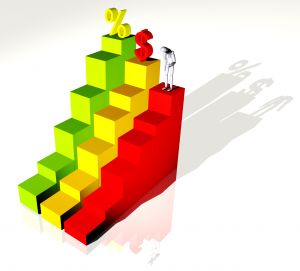
Recently Google has been taking heat from some of the media moguls like Mark Cuban and Rupert Murdoch. If you are out of the loop on this one then read “Rupert Murdock to Block Google“. The question is how will it affect search? Will they get shut out from some content? Is it just a ploy, a business tactic to get Google and Microsoft to pay up? For the small players and the general public it’s hard to comprehend the size and scope. I see a lot of chatter and opinions but it reminds me of a day trader trying to give Warren Buffett advice. It’s the same when average bloggers try to debate the likes of Cuban and Murdoch on big business. Some of it is obvious Google fanboy speak or on the other end the haters, but in the middle are some really smart bloggers in the search community that are giving opinions based on zero experience in the big game. You may have helped a million dollar company but we are talking, in Rupert’s words “serious money“. We will see what happens but for now I’m not completely counting out a paywall business model although I don’t see it being good for either side. I would push my chips toward Google and Bing paying up for the feeds just like they did with Facebook and Twitter. That looks like a profitable model that the big boys could work out. But it’s all a crap shoot to me, I have zero experience with “serious money“.
Raw Data and Privacy – What’s the Value?
On a smaller scale we also have some chatter about raw data and the cost. Some of the industry leading SEO and SEM talent are talking about the value of the data that is being given away for free. When someone types in a search term it is mind boggling what gets crunched and how fast the results are produced. Plenty of these result algorithms have been built with personal data and business data from a number of sources. Google builds free services and “trades” them for your data, in a sense. People are starting to ask which party is getting the better deal. Free mail, free analytics, free apps, not really. You are trading privacy and numbers that are worth more than the time and effort it takes Google to build the “free” products.
There is also the concern that giving up your data on a PPC account can cost you more money. Think about it, without Google Analytics then G only knows when someone clicks your ad and where it lands. With GA script on your site they can see the entire transaction process after the click. Like they say, nothing is free.
AdSense and PubCenter
A new battle is brewing between rivals Google and Microsoft. Microsoft is now in Beta for their competing product that could rival AdSense. With the hope of better customer service and higher payouts this could bring some much needed competition. Currently publishers are playing with fire if they depend on AdSense for most of their revenue. If you wake up one day and you are deactivated by Google then you are out of business. Currently Google prefers to be vague and for the most part, ignore those that have their accounts deactivated. It would be great if the competition opens up new channels of support and a little help when you truly don’t know why they deactivated you. Looking at Microsoft’s AdCenter site you can easily find customer service and support numbers and they encourage the use. There have been complaints about recent AdSense payout cuts too so this might be a plus for Microsoft. If Microsoft can get enough advertisers to choose their ad network then this is really big news and could result in “serious money”.
Support Experience
 Microsoft AdCenter (Good): A warm body answered within 30 seconds and was able to answer a question about linking accounts without transferring the call.
Microsoft AdCenter (Good): A warm body answered within 30 seconds and was able to answer a question about linking accounts without transferring the call.
Google AdWords (Slow): We have waited 4 days for a level 2 to determine why there is a landing page glitch for a client where they can’t get an ad to show at any price. Google’s own tools say the keywords are targeted and relevant. The first thing we did was to verify they are within guidelines. They run a legit vacation rental web site with their own rental property. They are not resellers and have zero ads on their site. As I’m writing this I find out that the issue has been resolved. How did I find out? I checked the campaign and sometime after my second request for an update the ads started showing but guess what? Not a single reply or response from Google. Forget finding out what was wrong, they didn’t even acknowledge it was fixed. This small business had no ads for 5 days.
Note: I changed the rating to slow from poor. We did finally receive a response and Google admitted the landing page was evaluated incorrectly by the system. Everything is working now.
Google AdSense (Poor): No answer to requests about disabled accounts. Repeated attempts to get a reinstatement go unanswered. Google implies that everyone is disabled for click fraud when they might be disabled for poor content or maybe something as simple as having the words “pick a link” as link text. Please fix this system before it becomes “serious money“.
Update: Another Blow? Microsoft extends their search deal with FaceBook, adds Bing features and will power search for FB outside the USA too. Read more about it at Search Engine Land





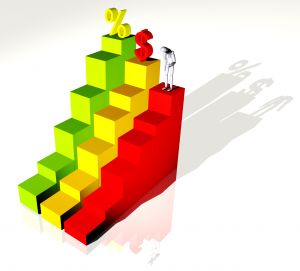
 Microsoft AdCenter (Good): A warm body answered within 30 seconds and was able to answer a question about linking accounts without transferring the call.
Microsoft AdCenter (Good): A warm body answered within 30 seconds and was able to answer a question about linking accounts without transferring the call.